MT Auto Clicker for iOS
Automate your iPhone with precision tapping, swiping, and scrolling — no jailbreak required.
What to Expect in MT Auto Clicker for iOS
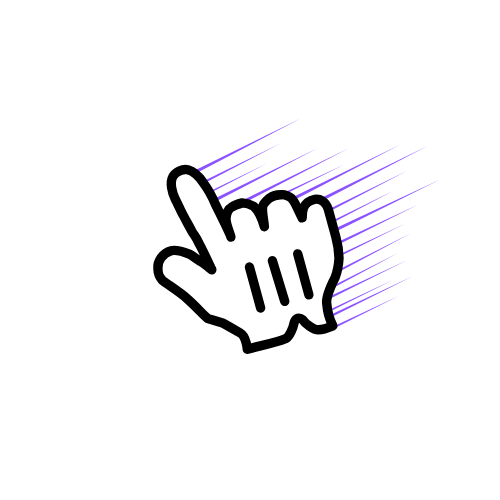
Tap anywhere, at your speed
You'll be able to place MT Pointers across your screen and trigger taps with millisecond precision> — ideal for mobile games and repeat tasks.
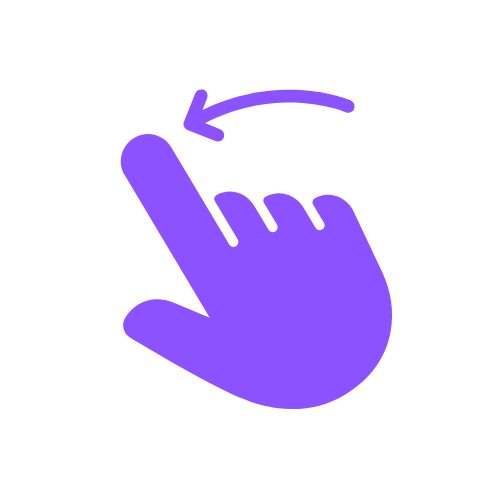
Swipe left or right with complete control
Automate horizontal swipes through carousels, galleries, and sliders. Great for navigation-heavy apps and mobile workflows.
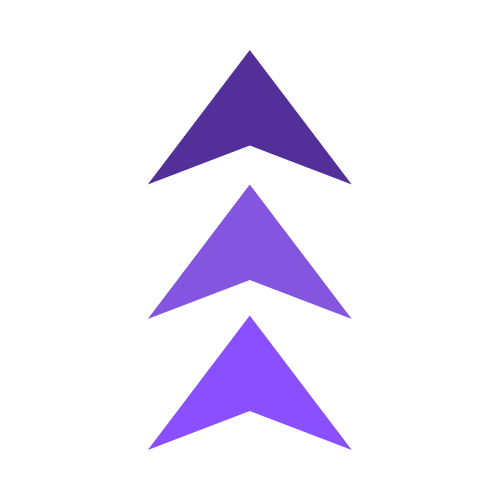
Smart scroll through feeds
MT Auto Clicker for iOS will support adjustable auto-scroll in apps like Instagram, Facebook, Reddit, and more. Just set your speed and let it scroll.

No jailbreak. No risk.
Like our Android version, the iOS app will run using native accessibility permissions. No system hacks, no security compromises.
Explore MT Tools
Quick tests. Instant results. No downloads.
iOS Launch FAQs
Get answers to common questions about MT Auto Clicker for iOS
Ready for iOS Automation?
Join thousands of users waiting for MT Auto Clicker on iOS. Be the first to know when it launches on the App Store.
